Handlers¶
Overview¶
It is quite difficult to foresee all possible installation cases. Instead of trying to find all use cases, SWUpdate let the developer free to add his own installer (that is, a new handler), that must be responsible to install an image of a certain type. An image is marked to be of a defined type to be installed with a specific handler.
The parser make the connection between ‘image type’ and ‘handler’. It fills a table containing the list of images to be installed with the required handler to execute the installation. Each image can have a different installer.
Supplied handlers¶
- In mainline there are the handlers for the most common cases. They include:
- flash devices in raw mode (both NOR and NAND)
- UBI volumes
- raw devices, such as a SD Card partition
- bootloader (U-Boot, GRUB, EFI Boot Guard) environment
- Lua scripts
For example, if an image is marked to be updated into a UBI volume, the parser must fill a supplied table setting “ubi” as required handler, and filling the other fields required for this handler: name of volume, size, and so on.
Creating own handlers¶
SWUpdate can be extended with new handlers. The user needs to register his own handler with the core and he must provide the callback that SWUpdate uses when an image required to be installed with the new handler.
The prototype for the callback is:
int my_handler(struct img_type *img,
void __attribute__ ((__unused__)) *data)
The most important parameter is the pointer to a struct img_type. It describes a single image and inform the handler where the image must be installed. The file descriptor of the incoming stream set to the start of the image to be installed is also part of the structure.
The structure img_type contains the file descriptor of the stream pointing to the first byte of the image to be installed. The handler must read the whole image, and when it returns back SWUpdate can go on with the next image in the stream.
SWUpdate provides a general function to extract data from the stream and copy to somewhere else:
int copyfile(int fdin, int fdout, int nbytes, unsigned long *offs,
int skip_file, int compressed, uint32_t *checksum, unsigned char *hash);
fdin is the input stream, that is img->fdin from the callback. The hash, in case of signed images, is simply passed to copyfile() to perform the check, exactly as the checksum parameter. copyfile() will return an error if checksum or hash do not match. The handler does not need to bother with them. How the handler manages the copied data, is specific to the handler itself. See supplied handlers code for a better understanding.
The handler’s developer registers his own handler with a call to:
__attribute__((constructor))
void my_handler_init(void)
{
register_handler("mytype", my_handler, my_mask, data);
}
SWUpdate uses the gcc constructors, and all supplied handlers are registered when SWUpdate is initialized.
register_handler has the syntax:
register_handler(my_image_type, my_handler, my_mask, data);
Where:
- my_image_type : string identifying the own new image type.
- my_handler : pointer to the installer to be registered.
- my_mask :
HANDLER_MASKenum value(s) specifying what input type(s) my_handler can process. - data : an optional pointer to an own structure, that SWUpdate saves in the handlers’ list and pass to the handler when it will be executed.
Handler for UBI Volumes¶
The handler for UBI volumes is thought to update UBI volumes without changing the layout of the storage. Volumes must be set before: the handler does not create volumes itself. It searches for a volume in all MTD (if they are not blacklisted: see UBIBLACKLIST) to find the volume where the image must be installed. For this reason, volumes must be unique inside the system. Two volumes with the same names are not supported and drives to unpredictable results. SWUpdate will install an image to the first volume that matches with the name, and this maybe is not the desired behavior. Updating volumes, it is guaranteed that the erase counters are preserved and not lost after an update. The way for updating is identical to the “ubiupdatevol” from the mtd-utils. In fact, the same library from mtd-utils (libubi) is reused by SWUpdate.
SWUpdate normally creates dynamic volumes. If a static volume is desired, set the handler’s data field to “static”.
If the storage is empty, it is required to setup the layout and create the volumes. This can be easy done with a preinstall script. Building with meta-SWUpdate, the original mtd-utils are available and can be called by a Lua script.
Lua Handlers¶
In addition to the handlers written in C, it is possible to extend
SWUpdate with handlers written in Lua that get loaded at SWUpdate
startup. The Lua handler source code file may either be embedded
into the SWUpdate binary via the CONFIG_EMBEDDED_LUA_HANDLER
config option or has to be installed on the target system in Lua’s
search path as swupdate_handlers.lua so that it can be loaded
by the embedded Lua interpreter at run-time.
In analogy to C handlers, the prototype for a Lua handler is
function lua_handler(image)
...
end
where image is a Lua table (with attributes according to
sw-description’s attribute reference)
that describes a single artifact to be processed by the handler.
Note that dashes in the attributes’ names are replaced with
underscores for the Lua domain to make them idiomatic, e.g.,
installed-directly becomes installed_directly in the
Lua domain.
To register a Lua handler, the swupdate module provides the
swupdate.register_handler() method that takes the handler’s
name, the Lua handler function to be registered under that name,
and, optionally, the types of artifacts for which the handler may
be called. If the latter is not given, the Lua handler is registered
for all types of artifacts. The following call registers the
above function lua_handler as my_handler which may be
called for images:
swupdate.register_handler("my_handler", lua_handler, swupdate.HANDLER_MASK.IMAGE_HANDLER)
A Lua handler may call C handlers (“chaining”) via the
swupdate.call_handler() method. The callable and registered
C handlers are available (as keys) in the table
swupdate.handler. The following Lua code is an example of
a simple handler chain-calling the rawfile C handler:
function lua_handler(image)
if not swupdate.handler["rawfile"] then
swupdate.error("rawfile handler not available")
return 1
end
image.path = "/tmp/destination.path"
local err, msg = swupdate.call_handler("rawfile", image)
if err ~= 0 then
swupdate.error(string.format("Error chaining handlers: %s", msg))
return 1
end
return 0
end
Note that when chaining handlers and calling a C handler for
a different type of artifact than the Lua handler is registered
for, the image table’s values must satisfy the called
C handler’s expectations: Consider the above Lua handler being
registered for “images” (swupdate.HANDLER_MASK.IMAGE_HANDLER)
via the swupdate.register_handler() call shown above. As per the
sw-description’s attribute reference,
the “images” artifact type doesn’t have the path attribute
but the “file” artifact type does. So, for calling the rawfile
handler, image.path has to be set prior to chain-calling the
rawfile handler, as done in the example above. Usually, however,
no such adaptation is necessary if the Lua handler is registered for
handling the type of artifact that image represents.
In addition to calling C handlers, the image table passed as
parameter to a Lua handler has a image:copy2file() method that
implements the common use case of writing the input stream’s data
to a file, which is passed as this method’s argument. On success,
image:copy2file() returns 0 or -1 plus an error
message on failure. The following Lua code is an example of
a simple handler calling image:copy2file():
function lua_handler(image)
local err, msg = image:copy2file("/tmp/destination.path")
if err ~= 0 then
swupdate.error(string.format("Error calling copy2file: %s", msg))
return 1
end
return 0
end
Beyond using image:copy2file() or chain-calling C handlers,
the image table passed as parameter to a Lua handler has
a image:read(<callback()>) method that reads from the input
stream and calls the Lua callback function <callback()> for
every chunk read, passing this chunk as parameter. On success,
0 is returned by image:read(). On error, -1 plus an
error message is returned. The following Lua code is an example
of a simple handler printing the artifact’s content:
function lua_handler(image)
err, msg = image:read(function(data) print(data) end)
if err ~= 0 then
swupdate.error(string.format("Error reading image: %s", msg))
return 1
end
return 0
end
Using the image:read() method, an artifact’s contents may be
(post-)processed in and leveraging the power of Lua without relying
on preexisting C handlers for the purpose intended.
Just as C handlers, a Lua handler must consume the artifact
described in its image parameter so that SWUpdate can
continue with the next artifact in the stream after the Lua handler
returns. Chaining handlers, calling image:copy2file(), or using
image:read() satisfies this requirement.
Note that although the dynamic nature of Lua handlers would
technically allow to embed them into a to be processed .swu
image, this is not implemented as it carries some security
implications since the behavior of SWUpdate is changed
dynamically.
Remote handler¶
Remote handlers are thought for binding legacy installers without having the necessity to rewrite them in Lua. The remote handler forward the image to be installed to another process, waiting for an acknowledge to be sure that the image is installed correctly. The remote handler makes use of the zeromq library - this is to simplify the IPC with Unix Domain Socket. The remote handler is quite general, describing in sw-description with the “data” attribute how to communicate with the external process. The remote handler always acts as client, and try a connect() using the socket identified by the “data” attribute. For example, a possible setup using a remote handler could be:
images: (
{
filename = "myimage"";
type = "remote";
data = "test_remote";
}
)
The connection is instantiated using the socket “/tmp/test_remote”. If connect() fails, the remote handler signals that the update is not successful. Each Zeromq Message from SWUpdate is a multi-part message split into two frames:
- first frame contains a string with a command.
- second frame contains data and can be of 0 bytes.
There are currently just two possible commands: INIT and DATA. After a successful connect, SWUpdate sends the initialization string in the format:
INIT:<size of image to be installed>
The external installer is informed about the size of the image to be installed, and it can assign resources if it needs. It will answer with the string ACK or NACK. The first NACK received by SWUpdate will interrupt the update. After sending the INIT command, the remote handler will send a sequence of DATA commands, where the second frame in message will contain chunks of the image to be installed. It is duty of the external process to take care of the amount of data transferred and to release resources when the last chunk is received. For each DATA message, the external process answers with a ACK or NACK message.
SWU forwarder¶
The SWU forwarder handler can be used to update other systems where SWUpdate
is running. It can be used in case of master / slaves systems, where the master
is connected to the network and the “slaves” are hidden to the external world.
The master is then the only interface to the world. A general SWU can contain
embedded SWU images as single artifacts, and the SWU handler will forward it
to the devices listed in the description of the artifact.
The handler can have a single “url” properties entry with an array of urls. Each url
is the address of a secondary board where SWUpdate is running with webserver activated.
The SWU handler expects to talk with SWUpdate’s embedded webserver. This helps
to update systems where an old version of SWUpdate is running, because the
embedded webserver is a common feature present in all versions.
The handler will send the embedded SWU to all URLs at the same time, and setting
installed-directly is supported by this handler.
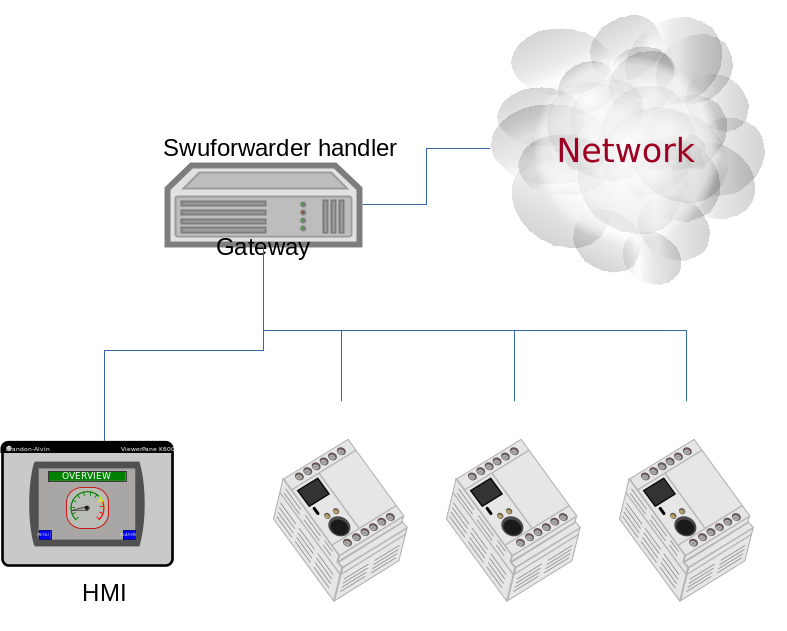
The following example shows how to set a SWU as artifact and enables the SWU forwarder:
images: (
{
filename = "image.swu";
type = "swuforward";
properties: {
url = ["http://192.168.178.41:8080", "http://192.168.178.42:8080"];
};
});
ucfw handler¶
This handler allows to update the firmware on a microcontroller connected to the main controller via UART. Parameters for setup are passed via sw-description file. Its behavior can be extended to be more general. The protocol is ASCII based. There is a sequence to be done to put the microcontroller in programming mode, after that the handler sends the data and waits for an ACK from the microcontroller.
The programming of the firmware shall be:
Enter firmware update mode (bootloader)
- Set “reset line” to logical “low”
- Set “update line” to logical “low”
- Set “reset line” to logical “high”
Send programming message
$PROG;<<CS>><CR><LF>
to the microcontroller. (microcontroller will remain in programming state)
- microcontroller confirms with
$READY;<<CS>><CR><LF>
4. Data transmissions package based from mainboard to microcontroller
package definition:
- within a package the records are sent one after another without the end of line marker <CR><LF>
- the package is completed with <CR><LF>
- The microcontroller requests the next package with $READY;<<CS>><CR><LF>
- Repeat step 4 and 5 until the complete firmware is transmitted.
- The keypad confirms the firmware completion with $COMPLETED;<<CS>><CR><LF>
- Leave firmware update mode
- Set “Update line” to logical “high”
- Perform a reset over the “reset line”
<<CS>> : checksum. The checksum is calculated as the two’s complement of the modulo-256 sum over all bytes of the message string except for the start marker “$”. The handler expects to get in the properties the setup for the reset and prog gpios. They should be in this format:
properties = {
reset = "<gpiodevice>:<gpionumber>:<activelow>";
prog = "<gpiodevice>:<gpionumber>:<activelow>";
}
Example:
properties = {
reset = "/dev/gpiochip0:38:false";
prog = "/dev/gpiochip0:39:false";
}